Languages:
Links
Languages:
Links
The A-la Carte department type represents the dine-in portion of our example restaurant. This designation is important, because it models the kind of workflow needed to run the dining room. When implementing a POS, you must consider, from a pure process perspective, the events that occur from the time a customer enters the establishment and indicates that he or she wants to eat-in, until the time that customer pays and departs. Each operation is slightly different, but most conform to the following processes:
These steps are modeled in different areas of Sambapos configuration, but start in the departments designation. The following screenshot is an example of an in-production a-la cart department:
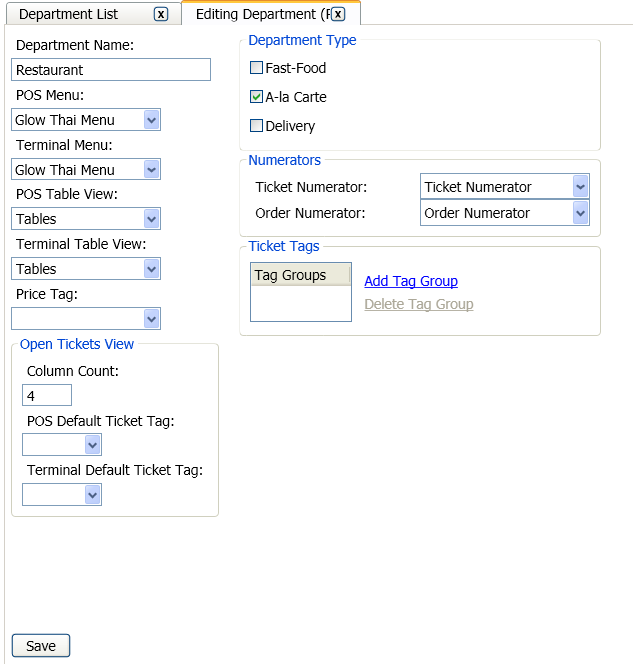
Department Name is the name of the department of the restaurant. This name becomes the text on the bottom of the POS screen that the server clicks/touches to switch between delivery, dine-in, and take out departments. Larger operations can have seperate terminals for each of these departments if needed. This functionality is covered in the “Terminals” configuration screen.
POS Menu indicates the menu used by the POS application for this department.
Terminal Menu indicates the menu that is displayed by the terminal application. In some configurations, the terminal menu might be a subset of the POS menu, or might be formatted differently for a different screen.
POS Tables View is the default graphical layout of tables within the restaurant. Laying out tables graphically can help new servers find a table faster, as the layout can be relative to the POS physical position within the restaurant. It also looks better :)
Terminal Tables View is the default table view on terminal application.
Price Tag defines the active price list. If you have multiple price lists set the active price list here.
Open Tickets View sets the configuration for the view of tickets within the POS software. Open Tickets View is a special ticket view that appears when you close ticket view or if you doesn't use a table view. It displays only open (active) tickets. Here, you set the number of columns, and if you use Ticket Tags you can set the default tag that groups the open tickets by their tag. POS default tag is for the POS application and the terminal default tag is for the terminal application.
Department Type indicates the type of the department, as documented in Departments.
Numerators specifies the internal counters for tickets and orders. Each ticket and each order get's a unique number, generated in sequence, to help the software (and the operator) identify a particular ticket.
Ticket Tags list contains the active Ticket Tags. Use add / remove buttons for choosing tag groups for this department.